Informative
Informative
Ultimate Facebook Photo Ad Creative Cheat Sheet
Jan 25, 2016
Informative
Jan 25, 2016
15 different objectives means 15 different requirements. We can imagine that you’ve lost the overview in all the requirements. For that reason we have collected them for you in an overview. Everything you need to know.
15 different objectives means 15 different requirements. We can imagine that you’ve lost the overview in all the requirements. For that reason we have collected them for you in an overview. Everything you need to know. All the differences, objectives and requirements at a glance. We also added a tip to reach your objective, so grab your advantage!
Before you start: below you will find the 3 different Ad Placements and the placement of text, headline & link description.
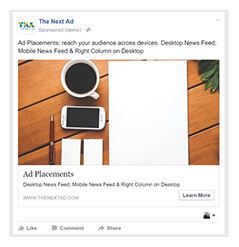
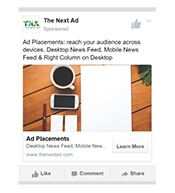

Pay attention to the image: your image may not include more than 20% text.
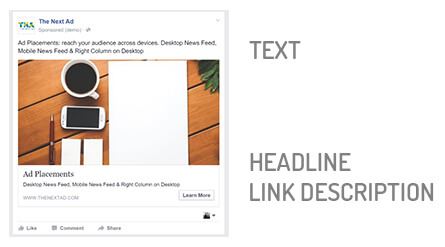
"Send people to a specific page of your website."
Tip: add a call-to-action button to strengthen the goal of your ad.
"Showcase 3-5 images and links within a single ad unit to direct people to specific locations on your website."
Tip: Try different creative strategies to find out what works best for your business. Tell your businesses story by using images related to one theme or retarget website visitors by showcasing last seen products.
"Optimize your ad to get people to take specific actions on your website: sign up or buy now."
Tip: Install a conversion-tracking pixel on the thank you page of your website to measure your conversions.
"Showcase multiple products in your ads."
Tip: Create a Custom Audience of people who have visited a product section. Show them an ad that features the same product or a look-a-like product they were looking at.
"You’ll reach more people when you boost posts. Engagement can include likes on your post, comments, shares and photo views."
Tip: Create a Website Custom Audience by using a Facebook pixel or a Custom Audience out of your existing users and boost your posts to engage with them by boosting existing posts.
"When you boost posts you’ll reach more people. Engagement can include likes on your post, comments, shares and photo views."
Tip: People should be to understand your message quickly. Keep your text short (150 characters or less) and concise.
"Build relationships with all the people who matter to your business."
Tip: Create Website Custom Audiences or create audiences based on interests. Be very specific, those who matters will help you to reach your business goal.
"Get people to install your mobile app."
Tip: Pay only when people install your app from a Facebook ad by registering your app with Facebook and set a cost per action (CPA) bid.
"Get people to use your desktop app."
Tip: Pay only when people install your app from a Facebook ad by registering your app with Facebook and set a cost per action (CPA) bid.
"Get more activity on your mobile app."
Tip: Create a Custom Audience of people who use your mobile app to encouraging them to take a specific action in your app.
"Get more activity on your desktop app."
Tip: Create a Custom Audience of people who use your desktop app to encouraging them to take a specific action in your app.
"Create ads that reach people near your business. This feature is currently only available in some countries."
Tip: Be specific in your ad copy to the audiences you want to reach in that location to grab their attention.
"Promote your Facebook Event to get more responses."
Tip: Use your headline and ad text to convince people why they should attend.
"Promote timely discounts or other deals for people to claim in your store."
Tip: Use your Website Custom Audience to reach people who have visited a specific section on your website but didn’t finished their buying process yet (online). Or use location targeting to attract customers who are near your business (offline).
"Optimize your ad to capture leads within Facebook’s native platforms."
Tip: Make sure that the call-to-action accurately tell the user what they will be doing when they click on it.
If you’ve any questions, leave us a comment or an email. Create great and powerful ad creatives yourself. Try The Next Ad for free and create your account in 3 simple steps.