Guest Blog
Strategy
How you Can Optimise your Ads with Split Testing
Apr 7, 2017
Strategy
Apr 7, 2017
Do you want to be sure that your ads are reaching the right people, in the right place, at the right cost? Ad optimisation can sometimes be tiring and harder than you think and doesn’t always end up in accurate results.
Do you want to be sure that your ads are reaching the right people, in the right place, at the right cost? Ad optimisation can sometimes be tiring and harder than you think and doesn’t always end up in accurate results. That’s why you should try out the Split Testing feature which allows you to simply and accurately test different components of your ads and ad sets across devices and browsers, and provides user-friendly results. Read this blog if you are a performance marketer who wants to find out about how minor variables can influence campaign formats and thus campaign outcomes.
Split Testing allows you to test different advertising strategies on mutually exclusive audiences to see what works, and what doesn’t. This feature is what we’ve called Ad Study. With Ad Study in The Next Ad, we automate audience division, ensure no overlap between groups and allow you to test variables like audience types, delivery optimisation techniques, ad placements, different ad creatives, budgets and more.
What does that mean for you? Split testing is available for three goals: Mobile App Installs, Lead Generation, and Conversion. You no longer have to manually build unique ad sets of audiences and run your test campaigns separately. In other words, you can create, initiate and view the results of a test all in ONE place!
To get started with Ad Study in The Next Ad by clicking the checkbox in the ‘new campaign set-up wizard’. You can experiment with two or more versions of a single variable (like two different bid info settings). Each ad set that gets tested as one distinctive value/variable. You can choose between Audience (General and Grouping tabs in Ad Set), Placement (not implemented in Facebook yet), and Delivery Optimisation (Bid info tab in Ad Set). We will only use the variables that you have chosen. When you split-test, you can gain results across multiple devices. The performance of each ad set is measured depending on your campaign objective and is then recorded and compared. The ad set that performs the best wins. Once the test is finished, you can then use these insights to improve your ad strategy and create new, successful campaigns.
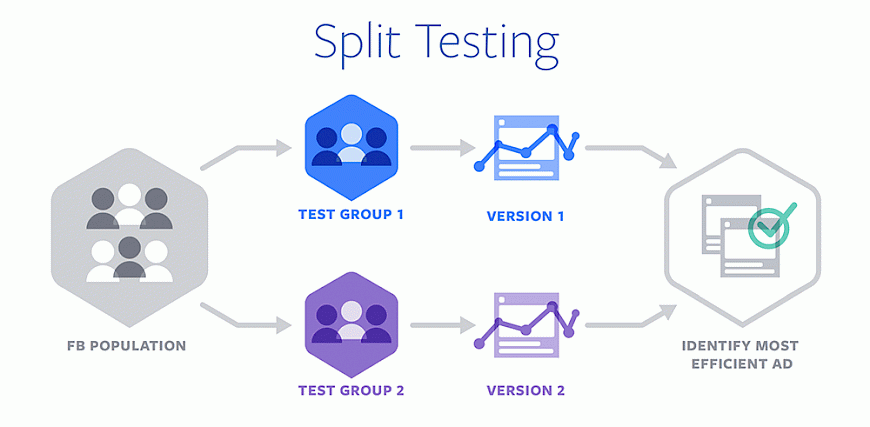
Do you want to know exactly which part of your ad creative and/or ad set got the most performance from your campaign set up? Start running split testing campaigns and become a performance, data-driven marketer. Find the sweet spot of your campaign set up, based on studies.