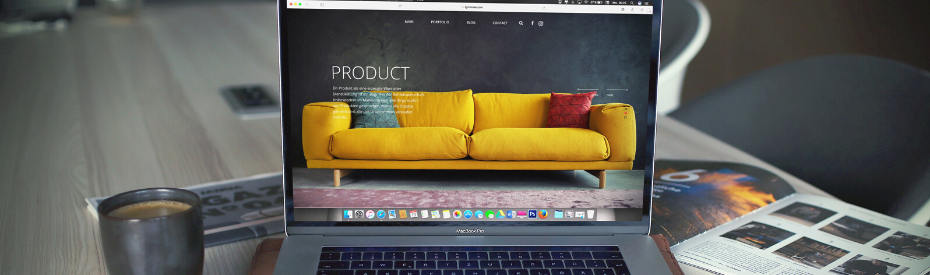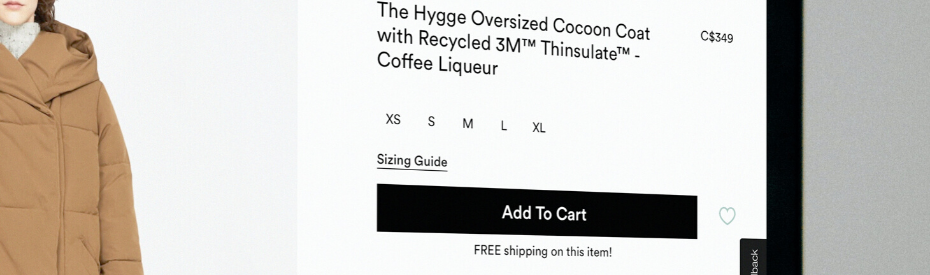Pick a Website Builder
Using an eCommerce website builder is a fast and easy way to create a nice looking online store, without needing any high-level tech skills. There are many different online store builders out there, so it’s good to do your due diligence and find out which one best fits your needs and budget.
To help you out and get you started, we’ve listed four online store builders that work well for beginners down below:
• Shopify – Pricing starts at $29/mo – Basic Shopify
Shopify is one of the most well-known and used online store builders out there. The platform provides a variety of tools to help users set up and run their businesses. Depending on which pricing plan you pick, Shopify offers many options to showcase your products online and to make your store work for you.
Some features with Basic Shopify plan:
- Unlimited products
- 70+ professional themes (customisable)
- Built-in mobile shopping cart
- Inventory management
- Email, live chat & phone support
- 100 payment gateways (PayPal, IDEAL, Visa etc.)
- Credit and debit card payments from all major card companies
• WIX – Pricing starts at €17/mo – Business Basic
Wix is an online store builder that has made it easy to design a great online store for your business. With the platform’s ‘drag and drop’ function, creating a basic storefront can be done in minutes. If you are looking for a simple and sleek online store builder, Wix could be a great option for you.
Some features with Business Basic plan:
- 20GB storage
- Unlimited bandwidth
- Google analytics
- Credit and debit card payments from all major card companies
- PayPal, Venmo, Stripe etc.
- Customise cart page
- Free domain for 1 year
• Weebly – Pricing starts at €0/mo – Free plan for basic use
Weebly provides an easy way for small businesses to sell their products online. A great advantage Weebly offers is the ability to let customers search and filter for products they’re looking for on your online store. Next to Wix, Weebly is quite similar in terms of the other features they offer.
Some features of the Free plan:
- Site search
- Quick shop
- Inventory management
- In-Store Pickup
- Square gift cards
- Chat, email & phone support
- Instagram feed integration
- Add sorting and filter option
• Squarespace – Pricing starts at €17/mo – Personal plan
Squarespace is the right option for you if you’re looking for an online store builder that will help you create visually strong storefronts. The platform allows you to insert your text, images, and files wherever you want on your site. While the cheapest plan for online stores starts at €17/mo, you’ll probably want to look at the Business plan for €24/mo, as it provides you with more ‘necessary’ features.
Some features with Business plan:
- Fully integrated eCommerce
- Unlimited Products
- Gift cards
- Customer accounts
- Checkout on your domain
- Analytics
- Products on Instagram
But don’t just take our word for it! Definitely take a moment to check out some other platforms to find the one that works best for you.