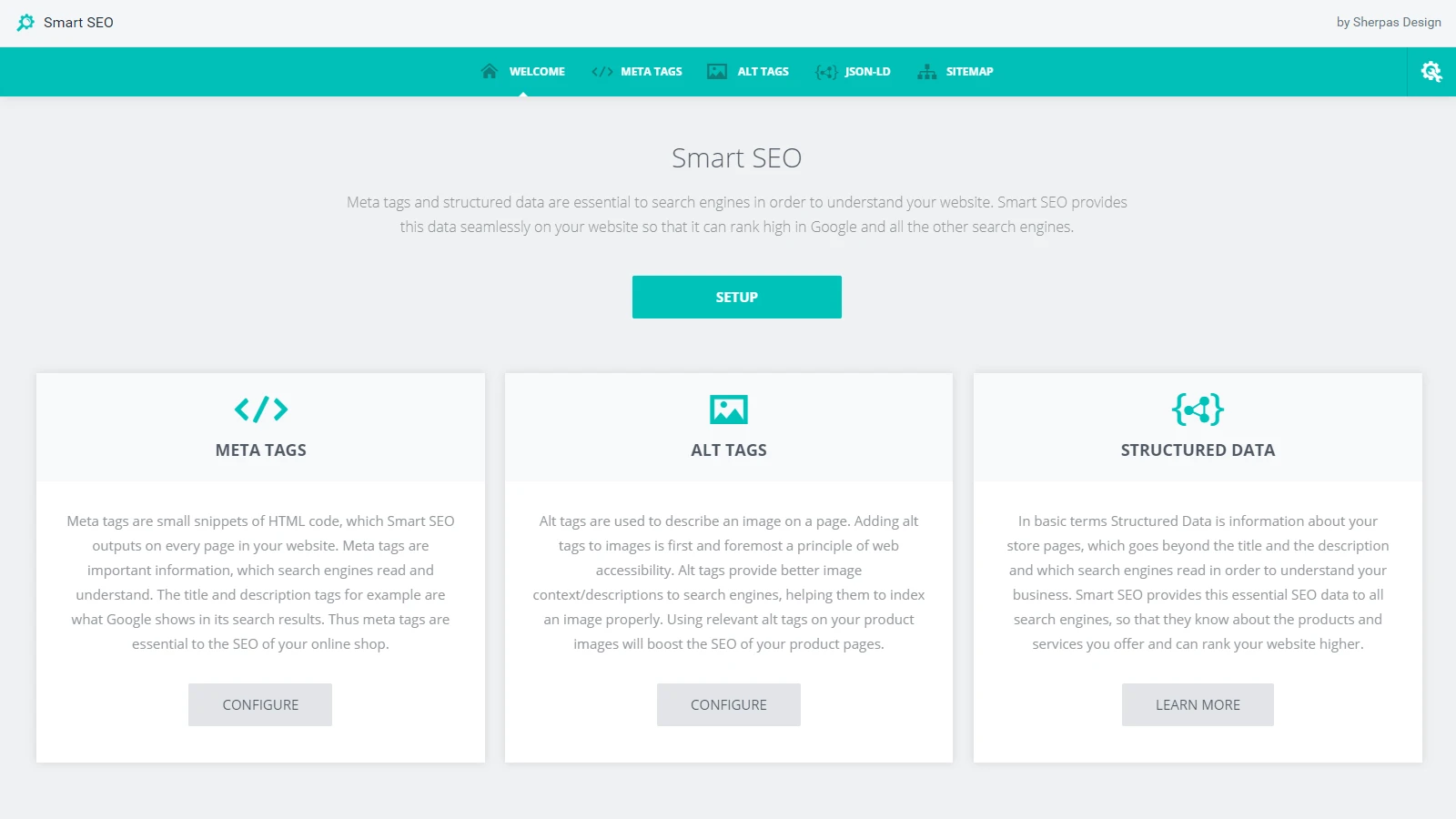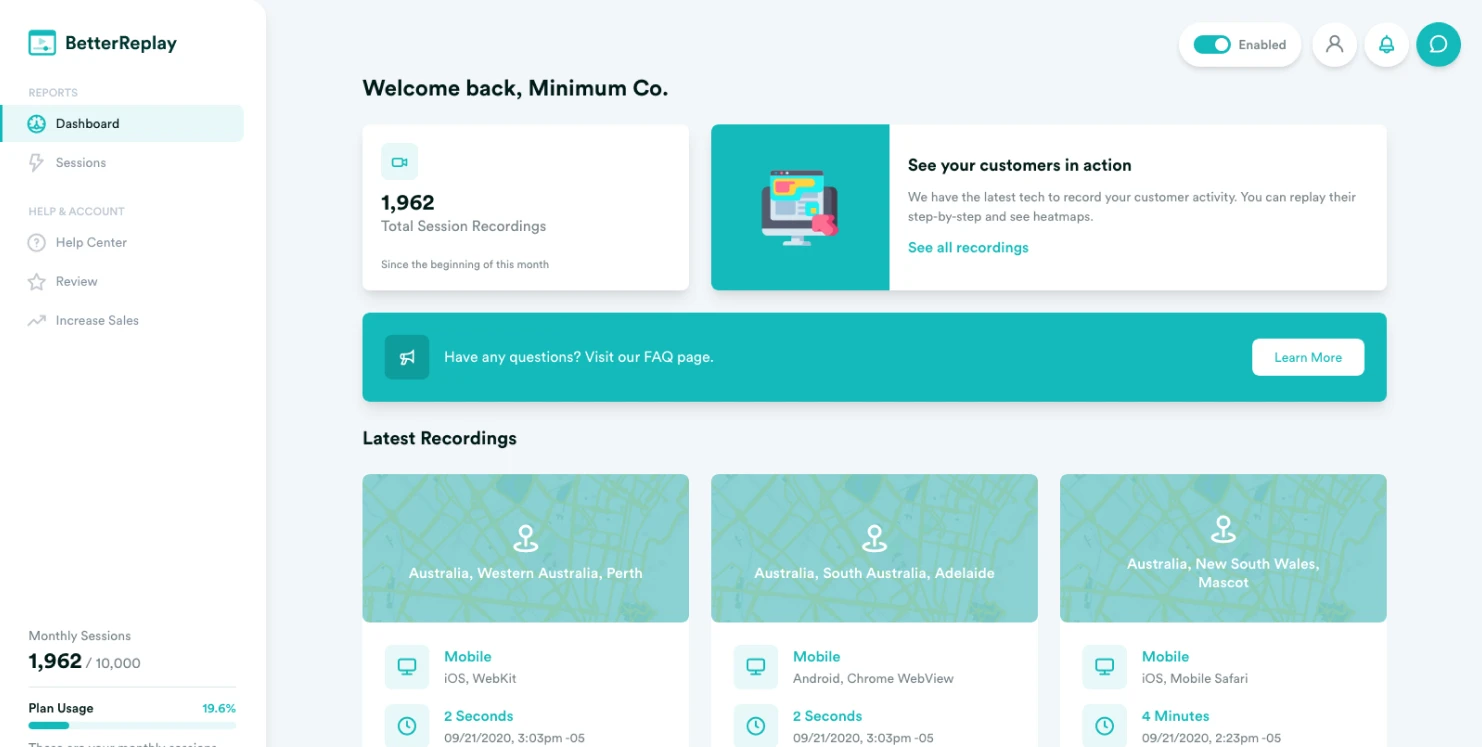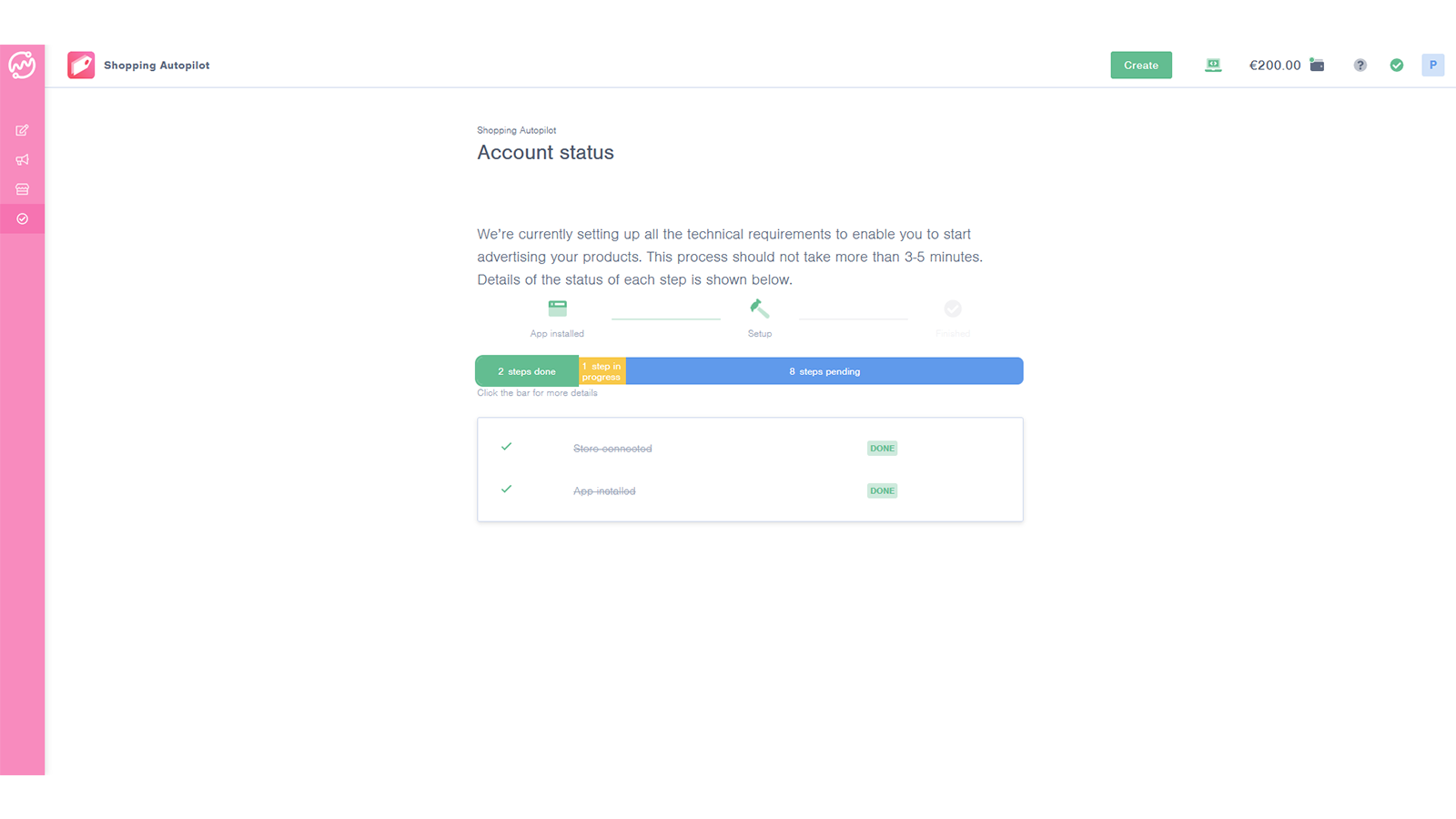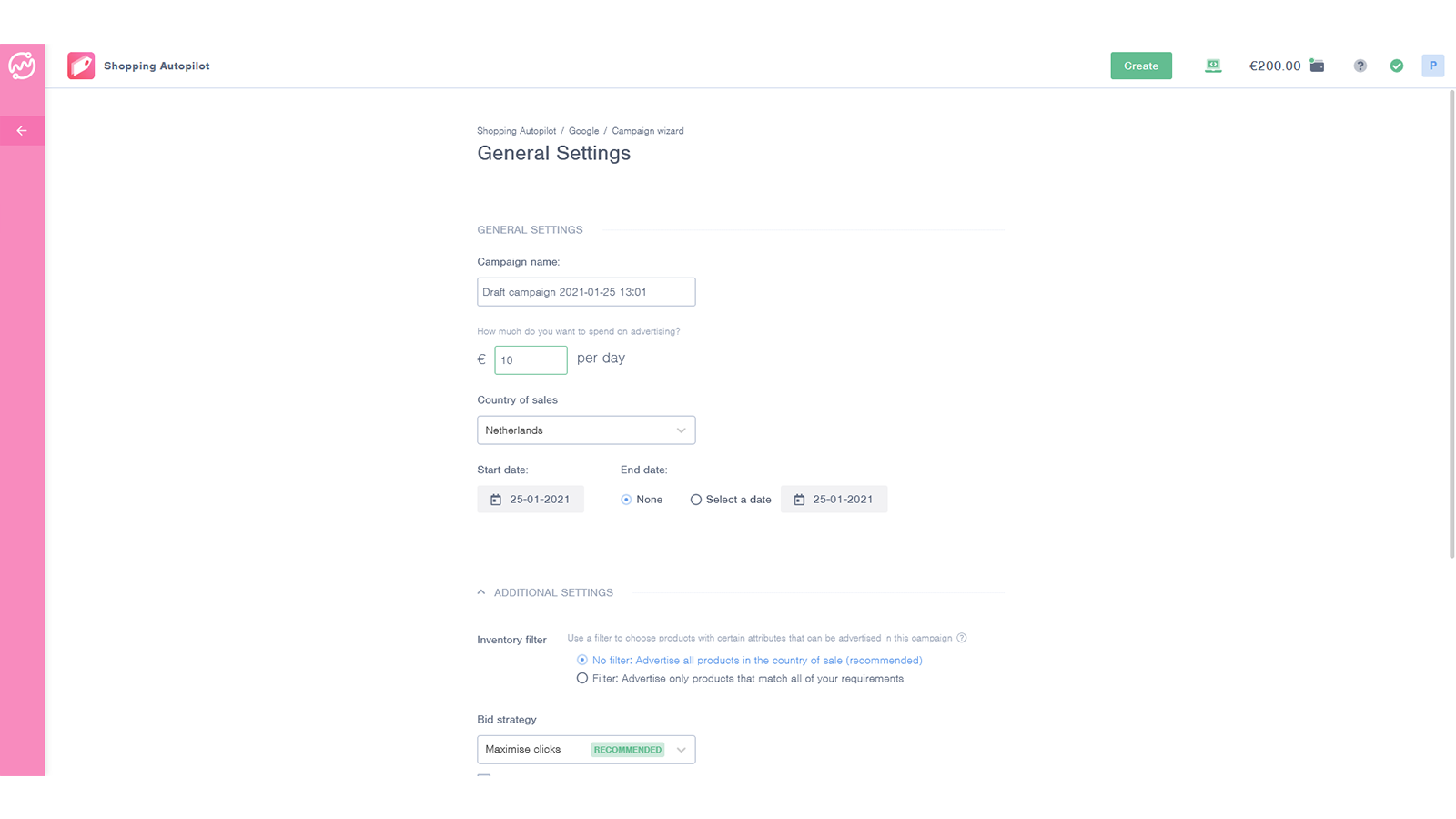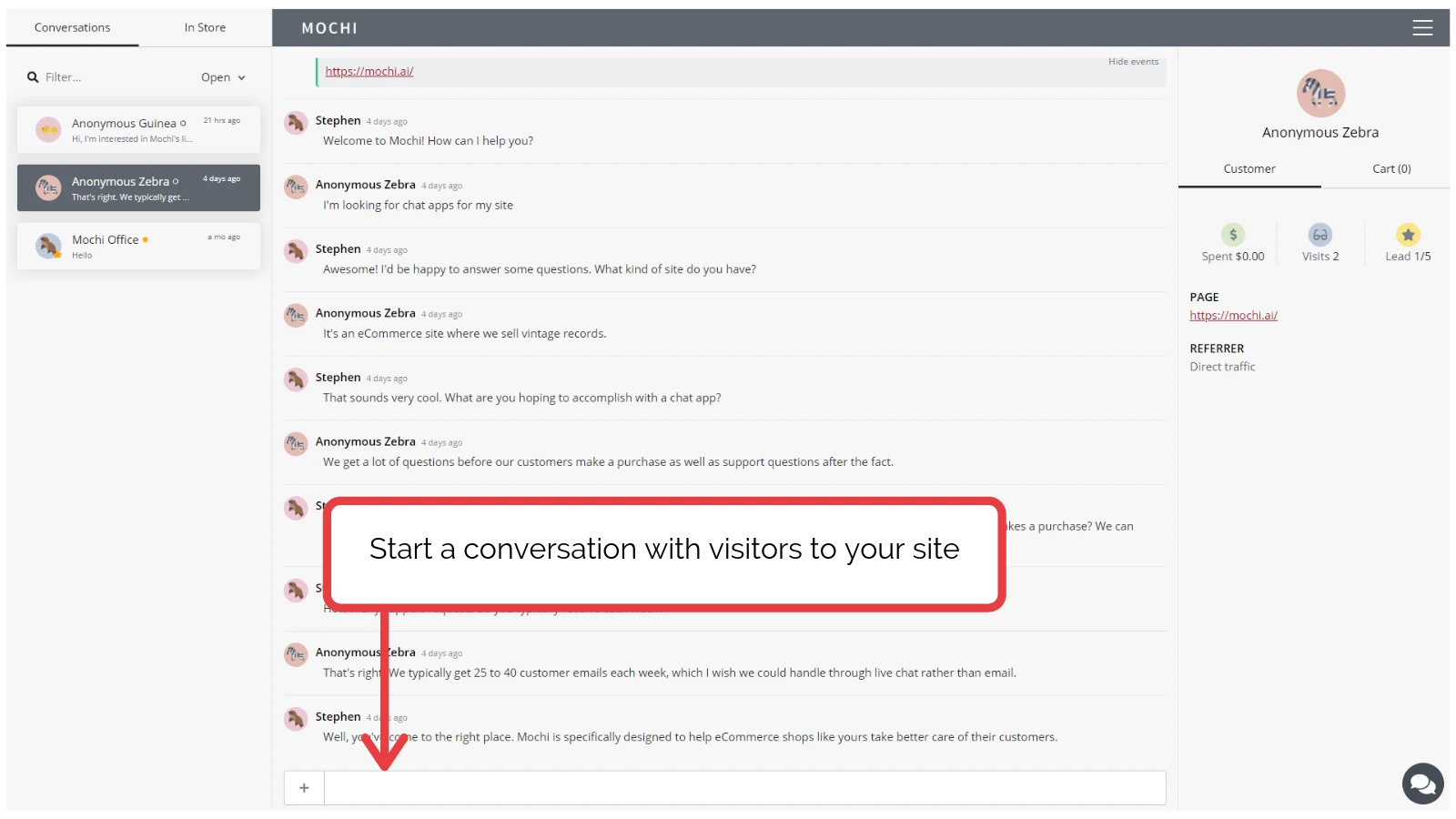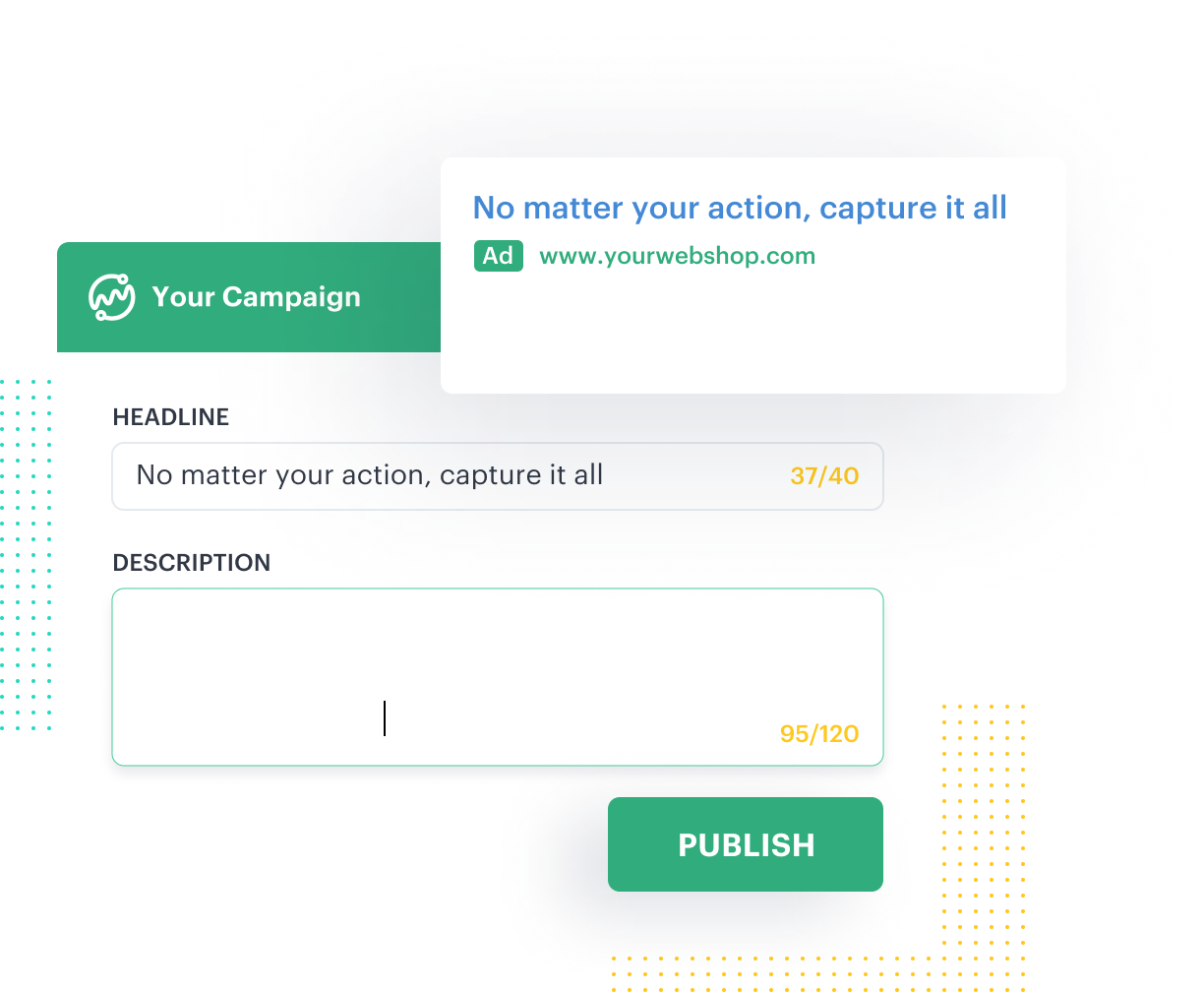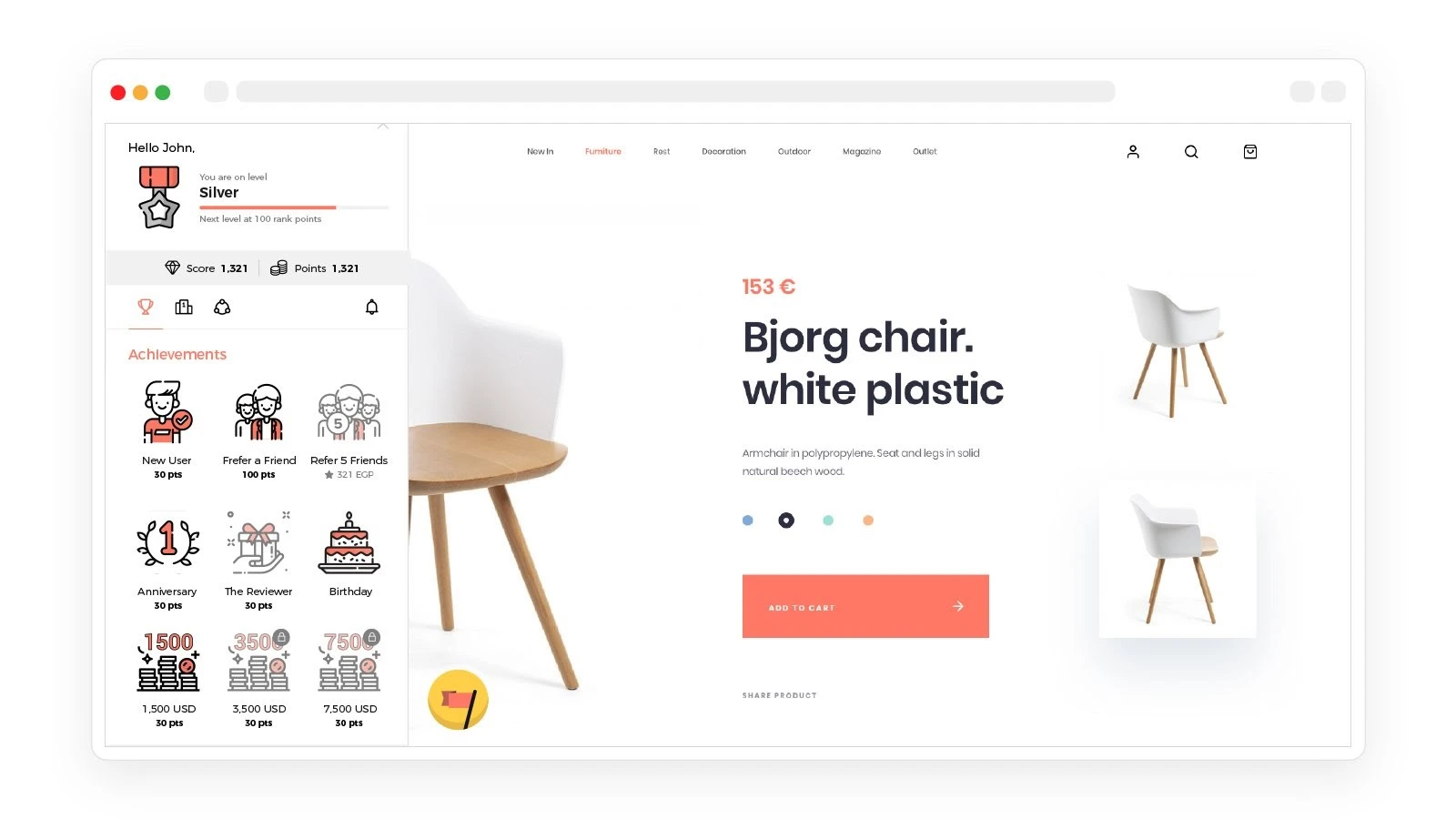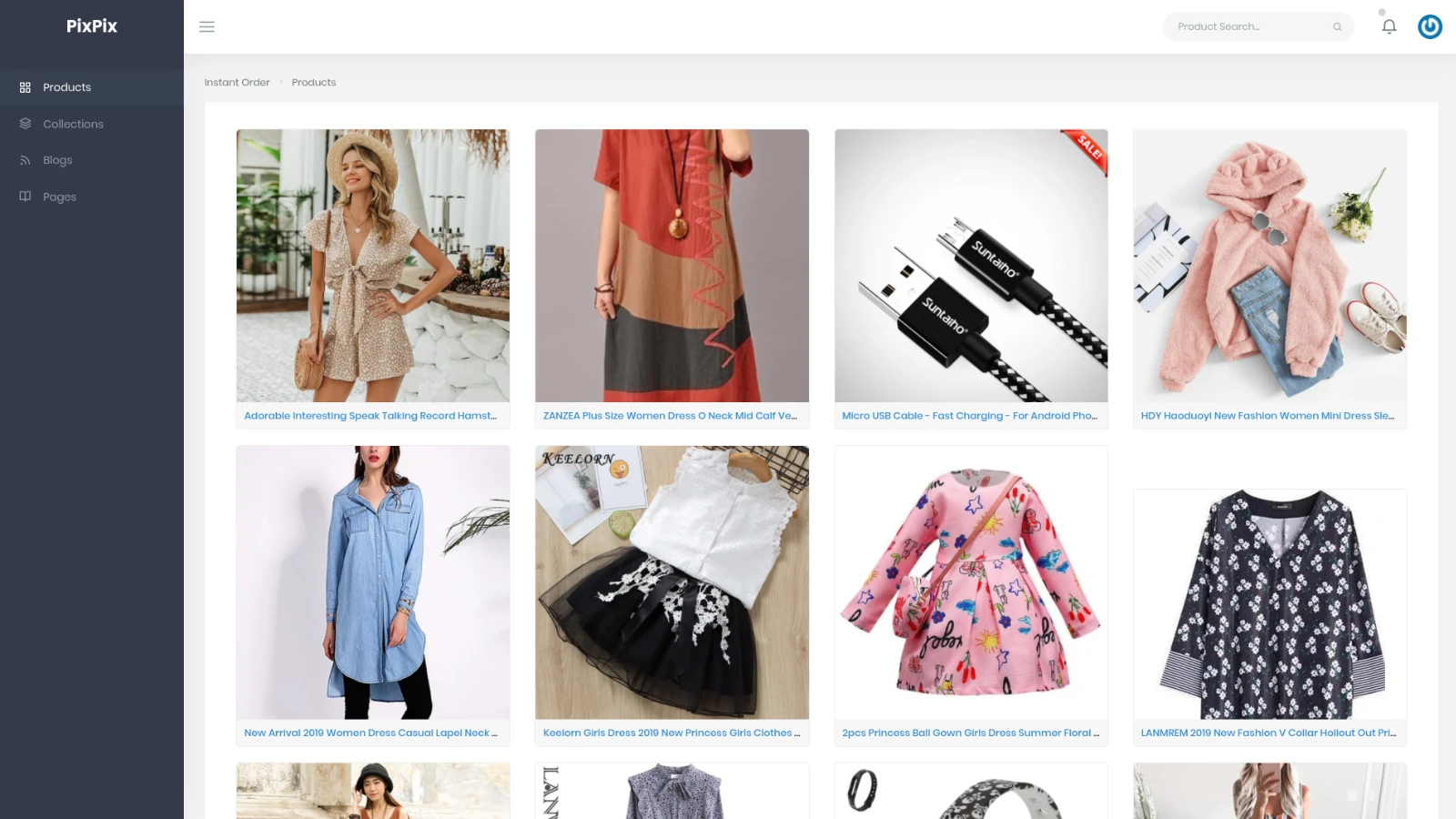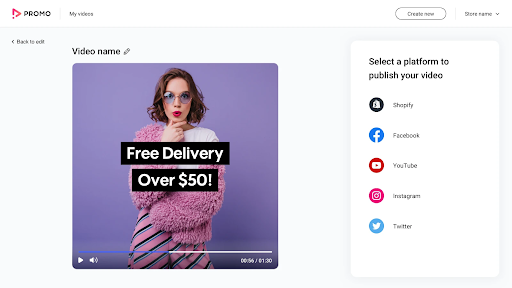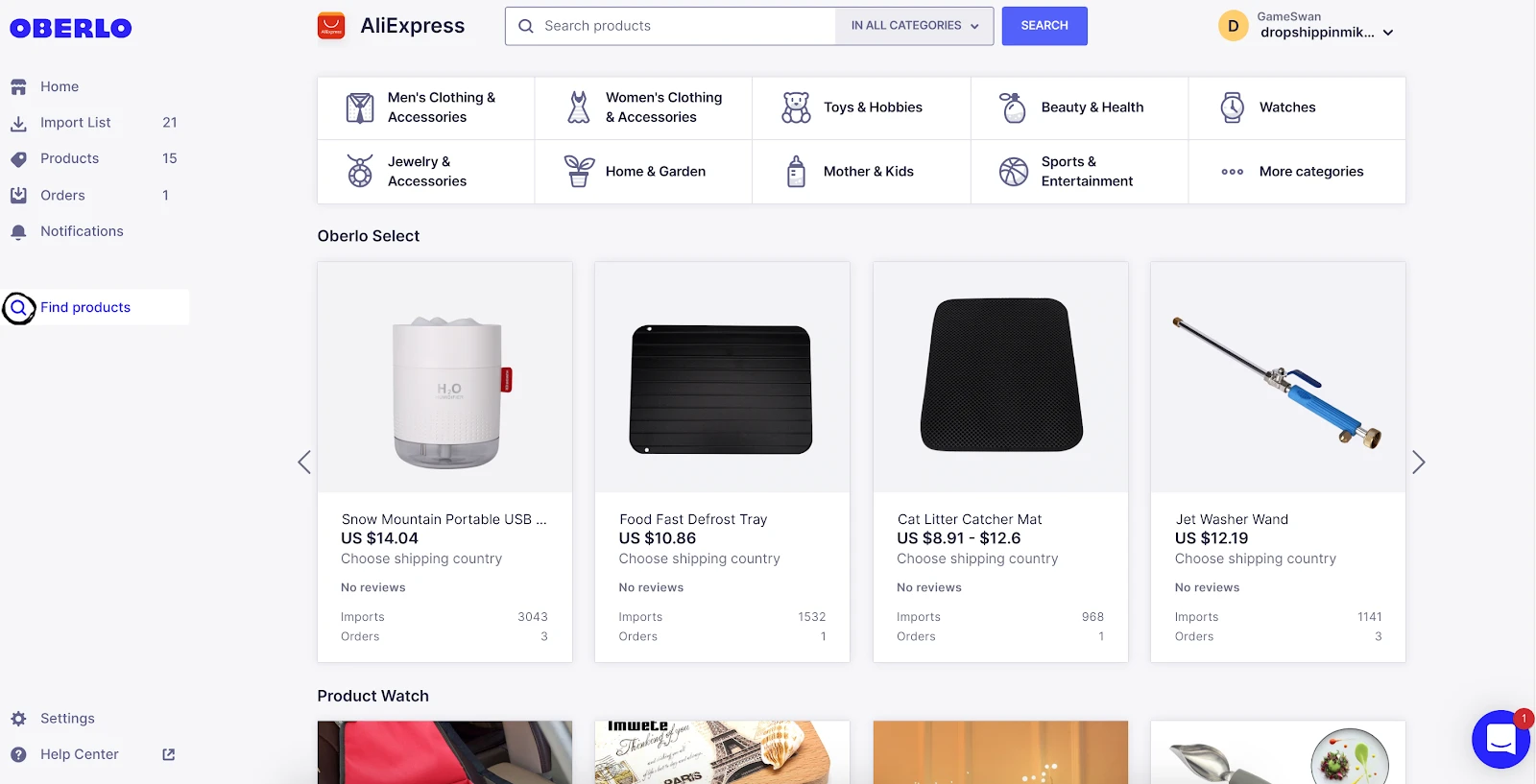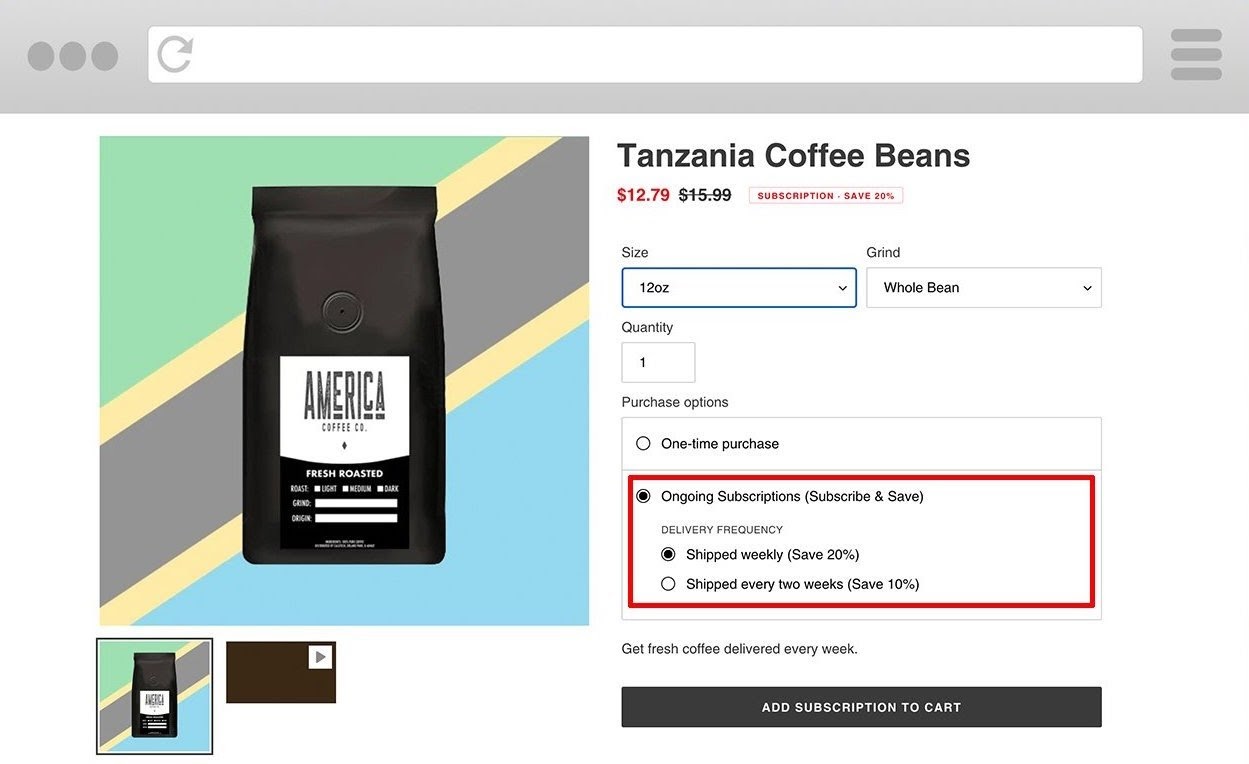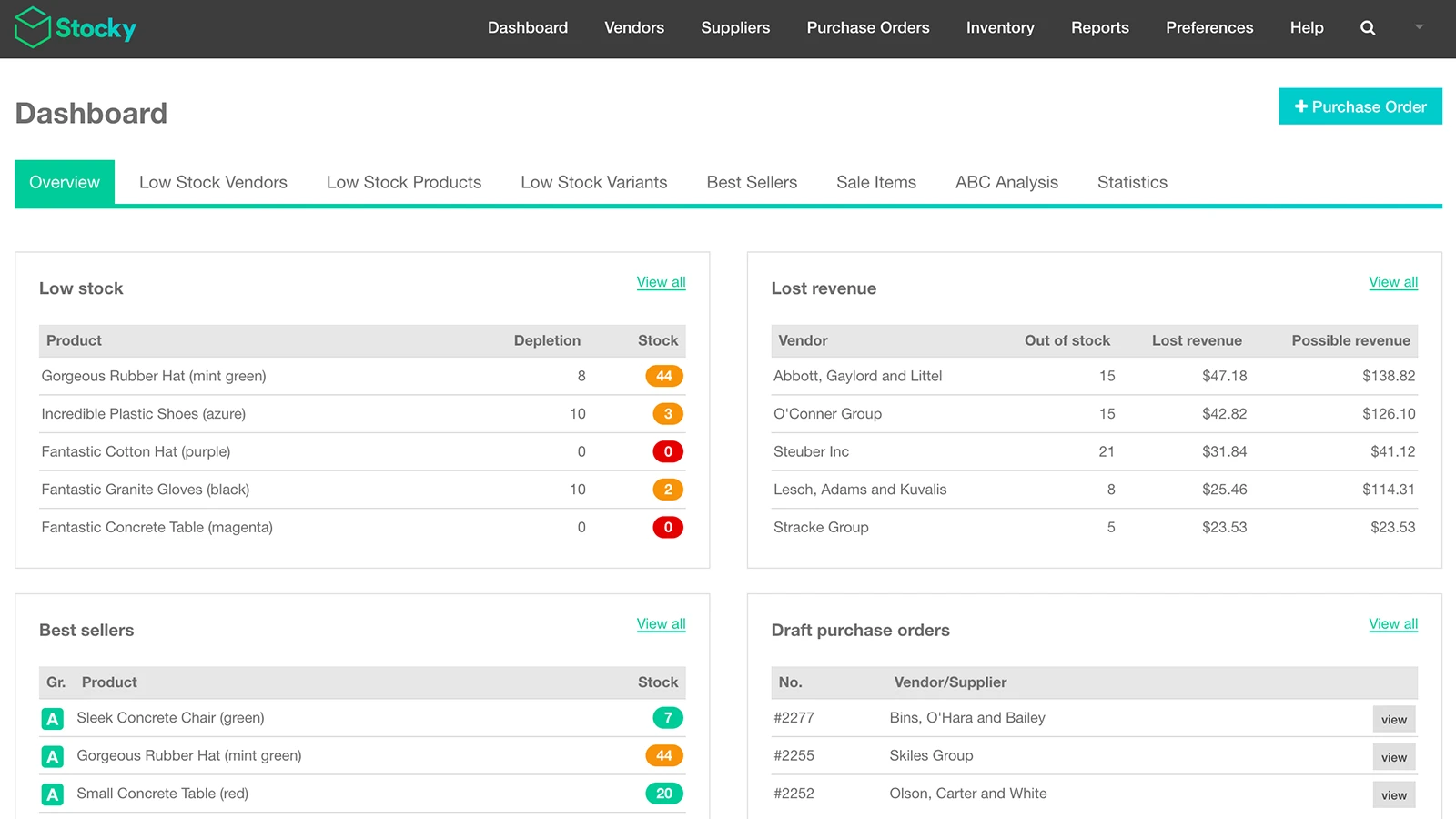Success story
Industry Update
10 Best Shopify Apps to Boost your Business
Having great tools on your Shopify account is an amazing opportunity to get more out of your online business. Today we will show you how to download these tools, share our personal favourites, and provide you with a list of the 10 best Shopify designs of 2021. Let’s make you a hero in the world of Shopify, just keep reading!