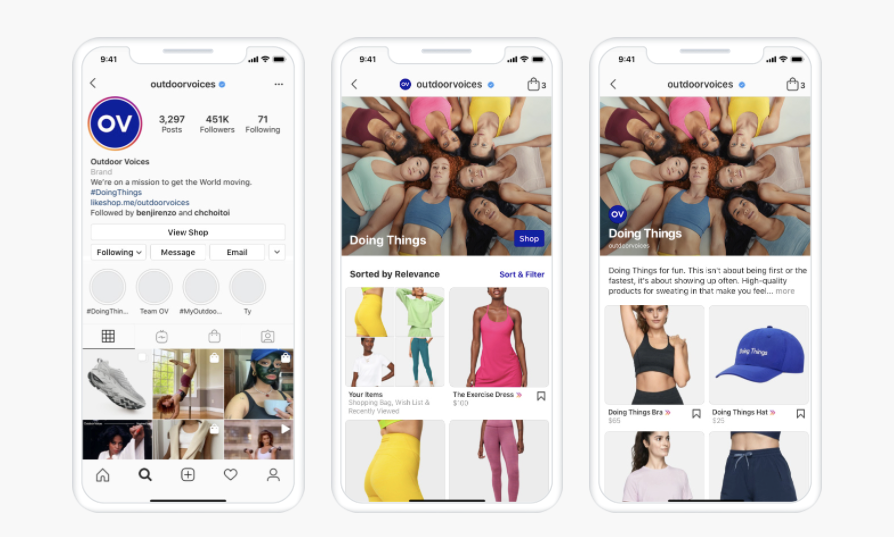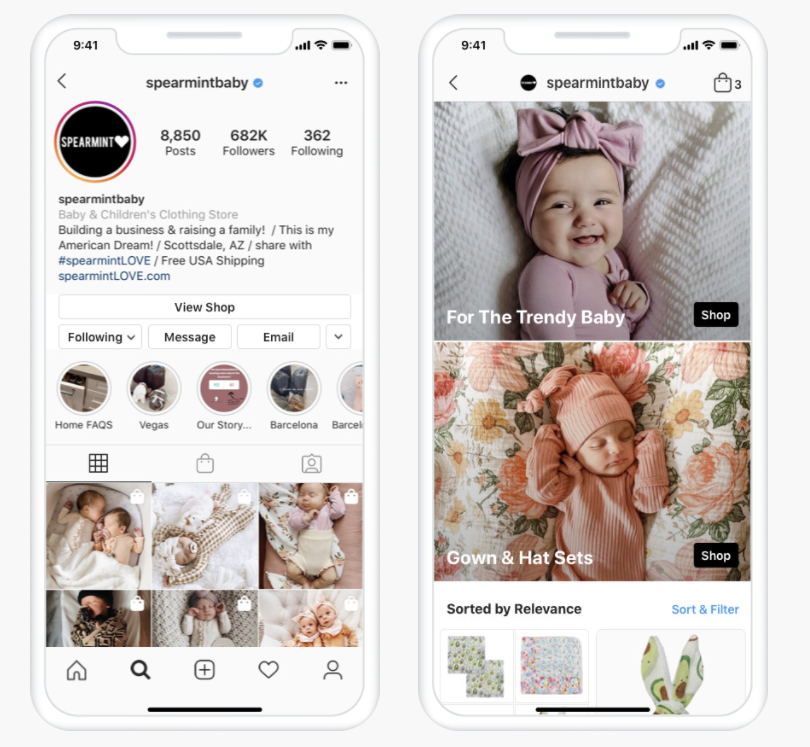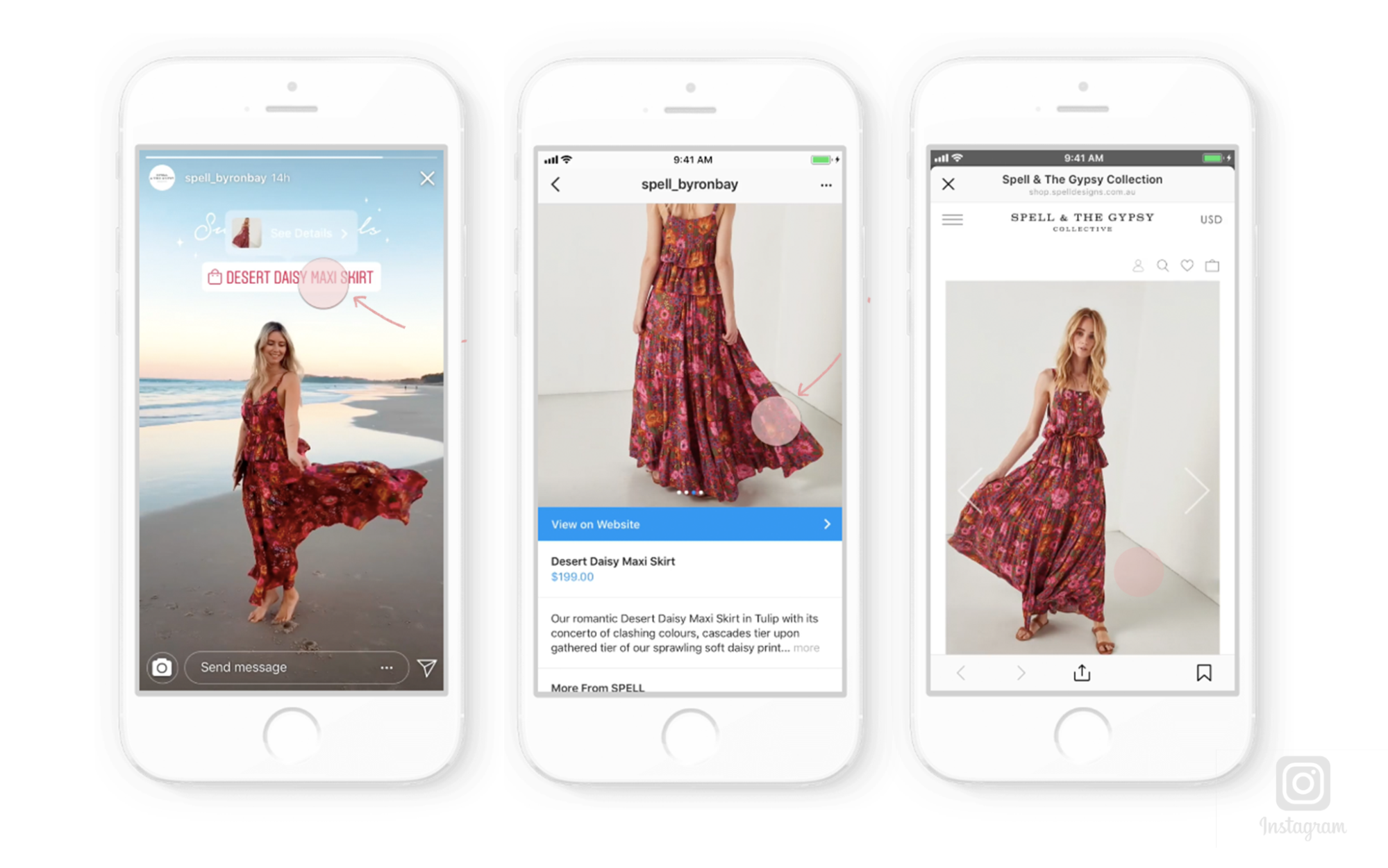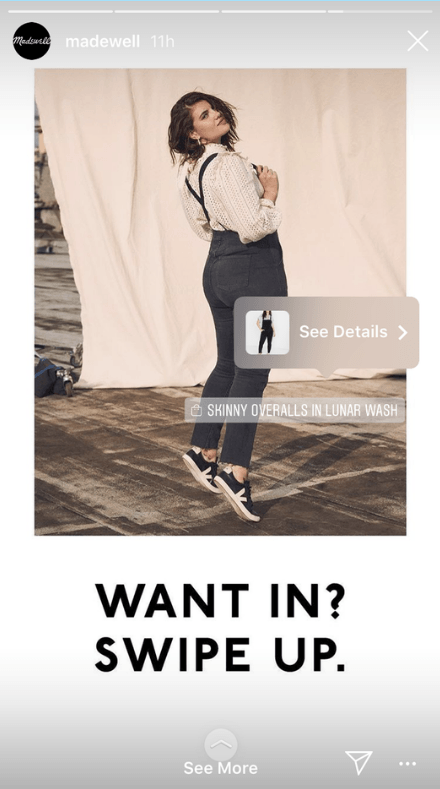Instagram Shopping FAQs
Like with any new feature, there can be a lot of confusion regarding new features, how to access them, and how to properly work the feature.
Here are the answers to a few commonly asked questions.
Is An Instagram Shop Free?
Yes! You can sell your products on Instagram for free. Remember, though, that to use the Instagram Shopping feature, you need an online store. You can get one by signing up with the e-commerce platform of your choice (pricing plans may vary).
Why Is My Instagram Not Eligible For Shopping?
Before you can start your account and be eligible for shopping, you first need to create a business account. If you do not see the “shopping” button under Business Settings, it probably means your account is still under review and hasn’t been approved for shopping on Instagram.
Occasionally, Instagram will deny your account for shopping.
This happens if Instagram decides that your account is unqualified. A big reason for this happening is selling any products that are unfit for the Instagram marketplace (think guns, drugs, other weapons, etc.).
You also must contain a product listing that customers can purchase directly from your Instagram account. You also must have a website where you sell your products.
It typically takes between a few days or a few weeks to be approved for shopping on Instagram. If you’ve been waiting for more than a few weeks, it may be worth reaching back out to their customer service to check back up on your account and your review.
How To Get Approved For Instagram Shopping
The first step you should take is to make sure that you have a legitimate e-commerce website where users can purchase your products outside your Instagram Shopping account.
Instagram Shoppable posts are only available for those who have an e-commerce platform that integrates with Instagram.
So, though you absolutely can sell on Instagram without a website, you should consider creating one if you want your Instagram business to grow faster.
You also need to set up your account to be listed as a business profile.
If Instagram has denied your account, try checking a few details.
- Your account has the latest version of Instagram downloaded.
- You have your profile set up as a business profile (personal profiles will be denied)
- You have uploaded the product catalogue through Facebook
- You are actively selling physical goods (no services)
Where Can I Find The Instagram Ad I Saw Yesterday?
Looking for that perfect ad, but now it seems to have got lost in the social media void?
It’s easy to lose posts in the abyss of the internet, but it can be incredibly frustrating if it’s a good ad you wanted to look at later.
Luckily, you can see the ads you’ve recently interacted with on Instagram through your ad activity.
To see your ad activity: Tap your Instagram-user profile (or your profile picture in the bottom right) to go to your profile. Then on the top right, go to your settings. Once you’re in your settings, you can tap the ad button, and then you’ll be able to see your ad activity.
The world of social media is ever-changing.
With that, you must stay on top of trends to maximize revenue and keep your business thriving.
For further reading, make sure to stay on top of all of Instagram’s announcements and cool features by reading their blog. Play around with Instagram Shopping to figure out how to best work these new features for you.