Guest Blog
Company Update
The Next Ad’s Latest Feature: Ad Scheduling
Jan 9, 2019
Company Update
Jan 9, 2019
Worried about switching your ads on/off during your weekend or holidays? Have no fear, ad scheduling is here! The Next Ad is adding a new item to its ever-expanding list of features: ‘Ad Scheduling’. Here’s why we’re excited about the launch of this feature and what this new update will mean for our customers and their overall experience on our platform.
An important part of the ad publication process is the ability to schedule ads. That’s why we’ve decided to develop this feature which has now been made available through The Next Ad’s platform. With this new feature, users will now be able to decide the time and date that an ad goes live on, as well as the time and date that the ad goes offline.
In the ad creation section of the platform, you will see a button allowing you to switch on the ‘Enable Ad Scheduling’ tab.
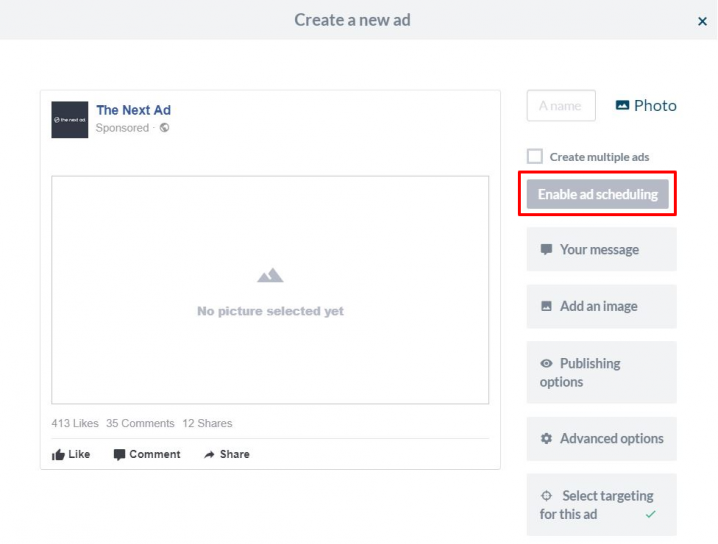
Upon clicking on ‘Enable Ad Scheduling’, a modal will pop up presenting you with the opportunity to flip the switch and turn on Ad Scheduling.
Once you have done this a new modal will pop up asking you to select your start date & time. Upon entering your start date & time preferences, you will be asked to either select an end date & time or add the duration period, which can be noted down in ‘Days’, ‘Hours’ and ‘Minutes’.
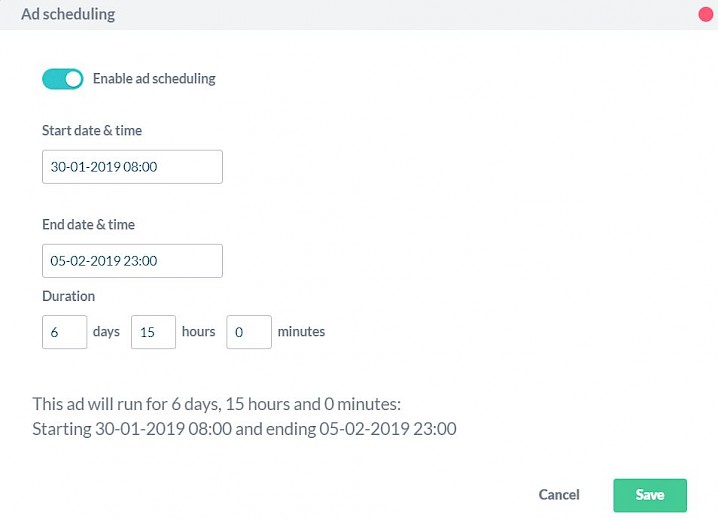
On the bottom of this pop-up page, users will be presented with a summary that gives them an overview of when and how long their ad is being scheduled to run for. After approving these settings, all that’s left to do is clicking on the green ‘Apply’ button.
This will take you back to the ad creation model where you can complete the rest of your ad details and targeting settings. You’ll also see that at the bottom it says ‘Ad Scheduling Enabled’ in the form of a green button.
After completing a final review, and perhaps gaining approval from a superior, the ad(s) can now be created and published.
One question we’ve been asked a few times is “How does Ad Scheduling work in combination with Ad Fatigue Optimisation?”
Well, let us explain with the following example: Let’s assume you have five ad creatives in your campaign. Two of them are meant for the end of this month, so you turn on Ad Scheduling for one ad on January 30th and one for the other ad on January 31st.
Ad Fatigue will now no longer optimise those two selected ads. However, the three other remaining ads in your campaign will keep running as usual and will be optimised with Ad Fatigue Optimisation, assuming it has been enabled.
And that’s it! We hope this simple yet efficient update will enhance your experience on our platform and help you create and develop an organised schedule and pipeline for your future ads. As always, we’d love to hear your feedback on this and we look forward to hearing back from you so please let us know what you think of this new update!
Interested in signing up with The Next Ad and gaining access to a ton of awesome new features? There is no better time to do so than the present! Enjoy a free two week trial with no strings attached by registering below!